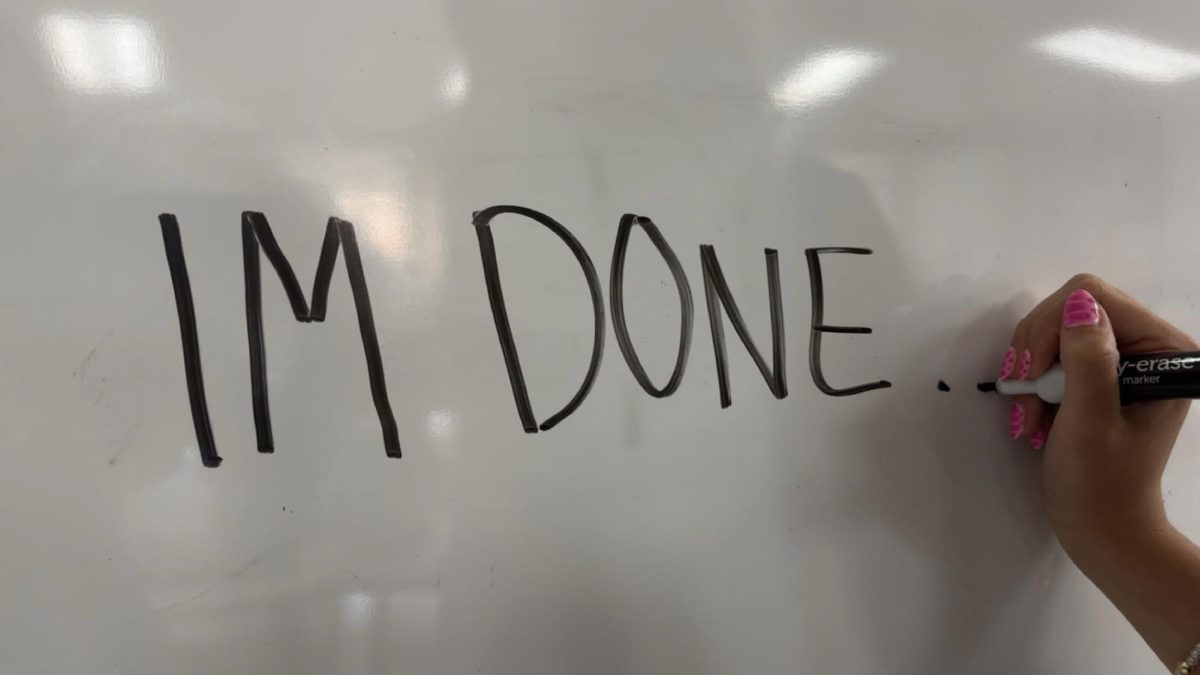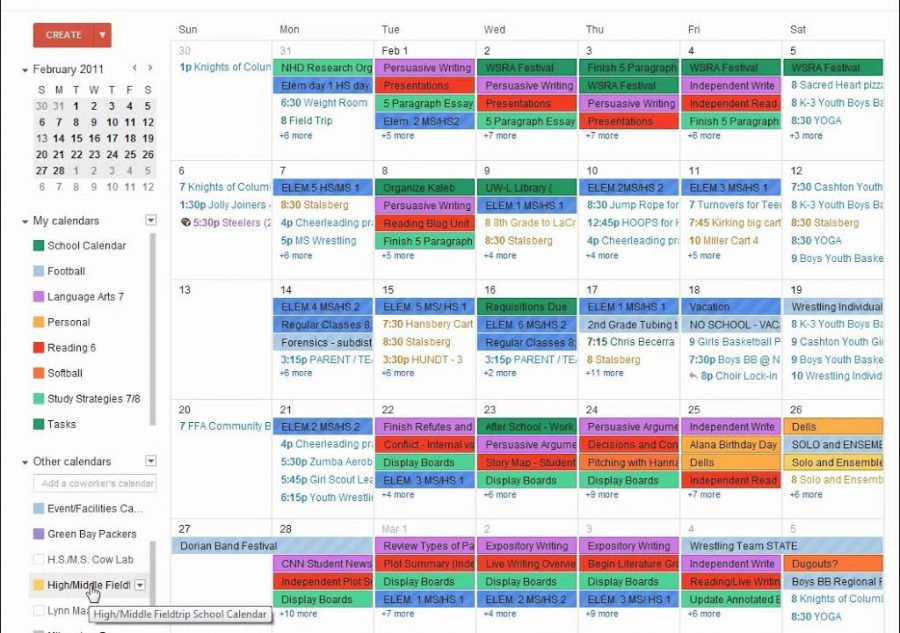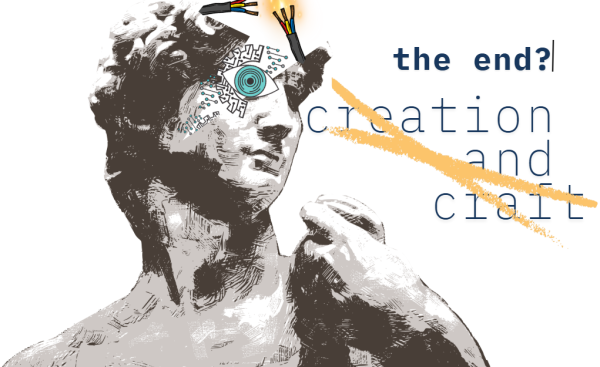Ways to Balance Your Busy Life…Online Resources Edition
Listed are 3 different online tools to help you organize and plan your busy lifestyle in the best way possible.
Sep 15, 2021
- Google Keep
Google Keep is an amazing online resource to use to organize tasks for school and extracurricular activities. The best part about it you ask? It’s free! Just like any other Google application, you have easy access to it through your school Gmail account. Visually the program looks like a bunch of digital sticky notes; which makes it easy to make to-do lists for each one of your classes. Keep leaves a lot of room for creativity as well; including color-coding, pinning notes, setting reminders, and much more. By using this program, you can easily see everything you have to do in a simple and organized format. Now that we do our work primarily online, and are constantly on our phones, it is easy to view and edit your notes from practically anywhere at any time. - Google Calendar
Google Calendar is another application that is free and easily accessible through your school google account. Instead of using this to keep track of all your tasks, it is used to plan out your schedule and due dates. If you are involved in multiple clubs or sports, this is a must for you. It is a calendar that you can easily insert events, class times or due dates into. The program allows you to create different calendars for each category you’d like. You can color-code each calendar, which makes it easier to differentiate what is what (you can also coordinate colors with your Google Keep). Another plus is that if you have a due date in Google Classroom, it will automatically transfer onto your Google Calendar. Again, this is another application that you can access from your phone or computer at any time. - Notes and Calendar App If you aren’t a fan of the Google applications and just want to keep it as simple and easy as possible, you can use your mobile device that has planning applications already built on it! You would be hard-pressed to find a phone nowadays that doesn’t have some type of notes and calendar app already installed on it. It is easy to create events in your calendar app to help keep track of everything you have going on. It takes only a few minutes to do this and it is well worth it, so you don’t forget anything you have coming up. As far as using your phone’s notes app… that is pretty self-explanatory. You have the freedom to create whatever type of list you would like to help keep track of tasks and due dates. Whether it be a daily, weekly, or monthly to-do list, or even all three if your heart desires.
Example of a Google Calendar spread.